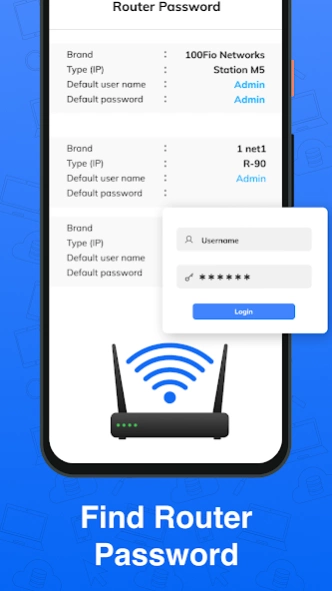WiFi Router & Password Manager 3.0
Free Version
Publisher Description
WiFi Router & Password Manager - Manage Wifi Router Passwords, Check Who's on my Wifi & Wifi Password, Block Wifi
Is your net slowing down for unknown reasons? But Who is using my Wifi?
It could be possible that your neighbor is using your connection without your authorization.
You really need Who is on my WiFi to scan for the IP, MAC address, device type and make sure all devices connect to your WiFi.
WiFi Router & Wifi Password Manager, helps you detect who is on your wifi and disconnect & block them from accessing your wifi network.
Find WiFi Router Password
The WiFi Router Password Finder is a convenient feature in our application designed to assist users in retrieving their forgotten WiFi router's username and password. Whether you've misplaced your credentials or have a complex password that's difficult to remember, this feature comes in handy.
Some Highlights of Show Wifi Password
- Find who is using your wifi
- Get connect IP
- Find Router Password
- View Connect device detailed info
- Find IP, mac address for Connected Device
- Block Wifi Password Connected Devices
- Check default WiFi router passwords
- Access router admin setup page
- Check WiFi router details
With this WiFi scanner app, you can quickly scan Wifi networks and see a list of all the devices that are currently connected with the WiFi, as well as their IP and MAC addresses.
This Show Wifi Password app can also distinguish between types of devices (Smartphones/Computers) and identify the make of the particular device in use. This can be helpful for identifying any unauthorized devices or potential security threats, and for optimizing your network's performance by identifying and removing any unnecessary devices.
Overall, a "Who is on my wifi" finder app is a must-have for anyone who wants to keep their network secure and running smoothly.
Key Features of Wifi Password app:
- Scanner that ensures that only authorized devices are connected to your WiFi Password with detector feature.
- Scan your wifi network and find a list of all connected devices, including their IP address, MAC address, and device type and make.
- Helps you identify any unauthorized devices or potential security threats and keep your network safe.
- Helps find devices that could be potentially slowing down your network speed. Enjoy a much smoother online experience.
- Use your WiFi Router to block network thieves.
- Helps in finding the Wifi Router password & username.
Facing Difficulty in Using a Wifi Router?
Worry not we have a detailed guide for you within the app to help you identify your Wifi Router.
Wifi Router Password Manager helps you to get your default Wifi Router password & lets you know who is using your Wifi, so that you can manually control the Wifi Access easily. Download the Wifi Router & WiFi Password Manager app & Feel free to provide your feedback and suggestion to our support mail ID feedback@quantum4u.in
Privacy policy: https://quantum4u.in/privacy-policy
Terms & conditions: https://quantum4u.in/terms
EULA: https://quantum4u.in/eula
About WiFi Router & Password Manager
WiFi Router & Password Manager is a free app for Android published in the System Maintenance list of apps, part of System Utilities.
The company that develops WiFi Router & Password Manager is Quantum4u. The latest version released by its developer is 3.0.
To install WiFi Router & Password Manager on your Android device, just click the green Continue To App button above to start the installation process. The app is listed on our website since 2024-03-15 and was downloaded 0 times. We have already checked if the download link is safe, however for your own protection we recommend that you scan the downloaded app with your antivirus. Your antivirus may detect the WiFi Router & Password Manager as malware as malware if the download link to com.quantum.whoisonmywifi.wifimap.wifiscan.wifidetector.wifihacker is broken.
How to install WiFi Router & Password Manager on your Android device:
- Click on the Continue To App button on our website. This will redirect you to Google Play.
- Once the WiFi Router & Password Manager is shown in the Google Play listing of your Android device, you can start its download and installation. Tap on the Install button located below the search bar and to the right of the app icon.
- A pop-up window with the permissions required by WiFi Router & Password Manager will be shown. Click on Accept to continue the process.
- WiFi Router & Password Manager will be downloaded onto your device, displaying a progress. Once the download completes, the installation will start and you'll get a notification after the installation is finished.